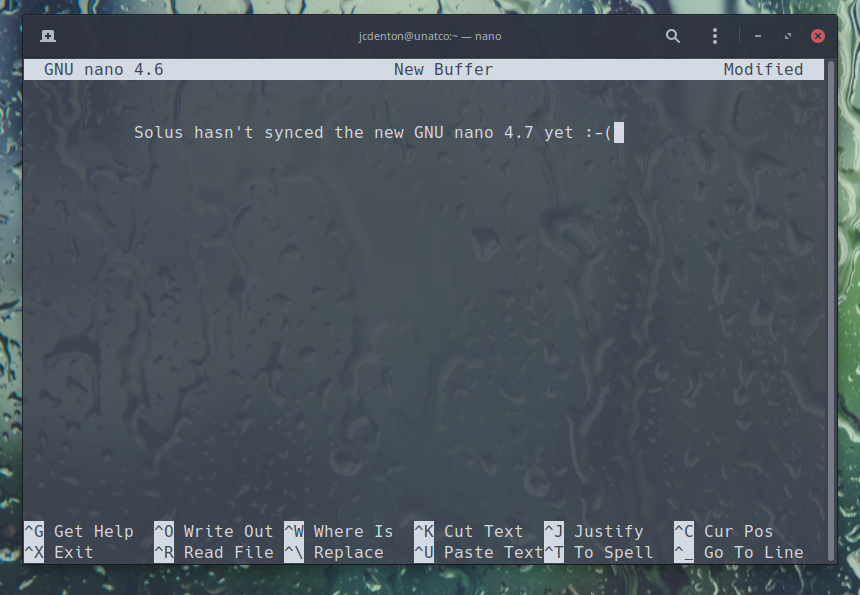
GNU nano is a replacement for the Pico text editor which was part of the Pine email suite from The University of Washington.
According to the GNU nano FAQ, Richard Stallmann added nano to the offical GNU program catalogue in February 2001.
And even eighteen years later, GNU nano still receives updates.
Beginning in March 2019, the developers added more features, squashed more bugs, and cleaned up documentation, coming to a total of eight releases in this year alone.
GNU nano 4.0 "Thy Rope of Sands" (March 2019)
GNU nano 4.1 "Qué corchos será eso?" (April 2019)
GNU nano 4.2 "Tax the rich, pay the teachers" (April 2019)
GNU nano 4.3 "Musa Kart" (June 2019)
GNU nano 4.4 "Hagelslag" (August 2019)
GNU nano 4.5 "Košice" (October 2019)
GNU nano 4.6 "And don't you eat that yellow snow" (November 2019)
GNU nano 4.7 "Havikskruid" (December 2019)
Giving releases the weirdest names is tradition and it's refreshing. There are countless new functional additions to this useful terminal text editor, too many to list them here. The GNU nano news site contains all the details.
It's amazing how simple and feature-complete software still gets meaningful updates and the appropriate attention from distribution maintainers as well. It's a standard tool for many if not most system administrators in the UNIX/Linux realm. I certainly use it daily and I'm impressed by the continous great quality. This is a text editor that has never let me down. Ever.
It can be used to edit config files without starting up a desktop environment, or it can replace a full-fledged office suite for, well, just writing without distractions.
I wrote another short article about GNU nano replacing all the other sophisticated writing software at my disposal; whenever I want to just write, I choose nano.